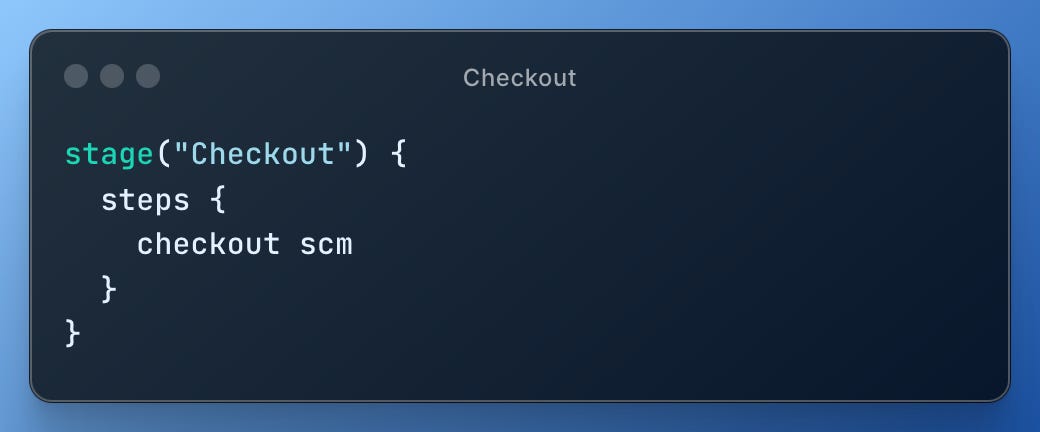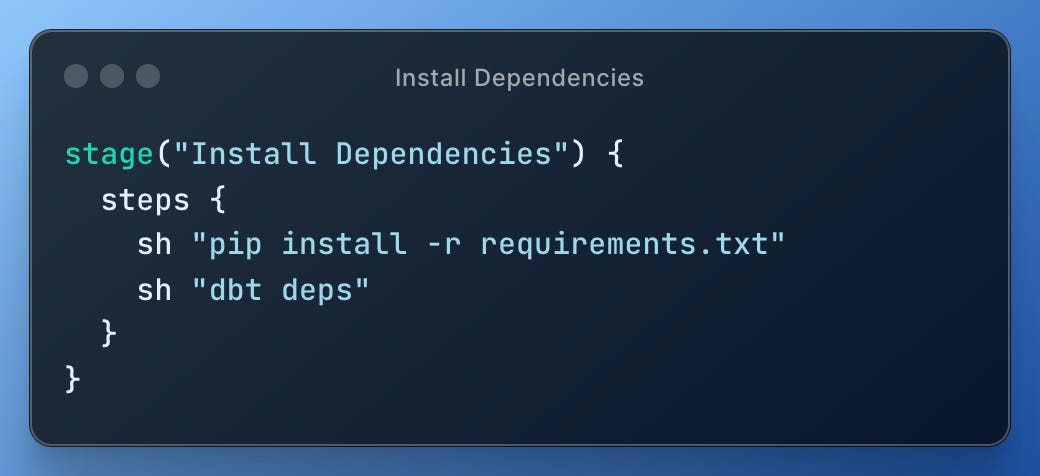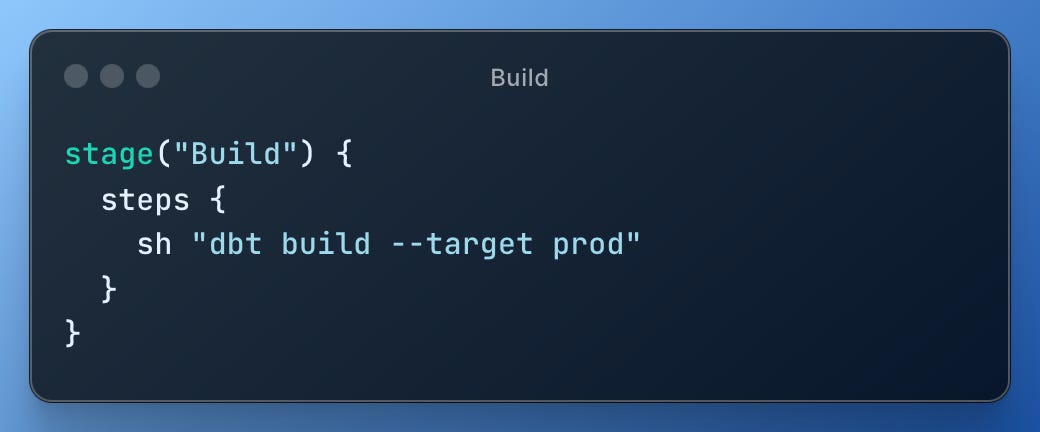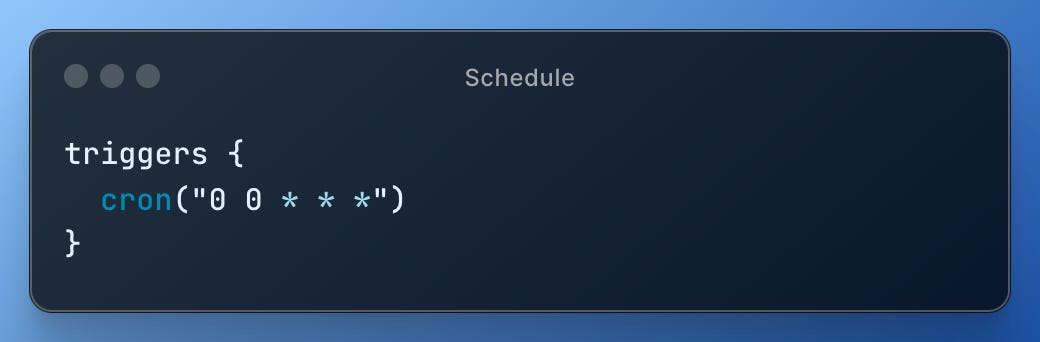Unlock the Power of Jenkins: Master Your dbt CI/CD Processes Easily
A simple step-by-step guide to streamlining your data builds
Data engineering is like a complex chess game where every decision impacts our projects and organisations. It demands skill and the right tools.
You're here to learn how Jenkins' CI/CD can make your dbt projects more efficient, reliable, and automated. Whether new to Jenkins or looking to deepen your knowledge, you're in the right place.
In this guide, I will show you how to use Jenkins to automate your dbt tests and deployments, making your data transformations reliable and production-ready.
And it doesn’t stop there! Use the link at the end of the article to find all the code on GitHub.
Reading time: 6 minutes
🤖 Leveraging Jenkins for dbt Automation
We were at a crossroads a few years ago: we loved dbt Cloud but were already using Jenkins.
So, we decided to consolidate, bringing our dbt projects into the Jenkins fold. It made sense to plug into the existing infrastructure, streamlining our processes and leveraging the power of Jenkins for our dbt automation needs.
Why Jenkins? It's a leading tool for CI/CD pipelines. You likely already have it in your organisation.
A word of caution: if you're not already using Jenkins, consider other dbt orchestration tools. Jenkins is powerful, but there are other tools out there for dbt orchestration. Use it if it's already laying the groundwork in your organisation.
🏞️ Preparing Your Environment
Ensuring Jenkins Readiness 🚦
So, you're ready to dive into Jenkins. Think of it as preparing for a strategic game of chess. You need the right pieces, the right strategy, and a clear understanding of the rules.
Plugin Check 🧩
As chess requires pieces, starting your dbt project in Jenkins requires specific plugins:
Pipeline: This is your strategy, allowing you to define your CI/CD pipeline as code.
Git: Your code lives in a repository, and Jenkins needs to know how to pull it.
GitHub: This is for integrating Jenkins with your GitHub repository.
Credentials Binding: Credentials Binding: Keeps your secrets secure. Consider it akin to protecting your king.
GitHub Pull Request Builder: This crucial plugin automates CI builds when you make pull requests.
Permissions and Security 🔒
As a chess master commanding the board, you must set the correct permissions for your dbt project. Keeping your data and processes secure is vital.
Setting Up dbt Project in Jenkins 🛠️
Now, let's place your dbt project on the Jenkins board.
👷 Project Structure: Think of organising your project as setting up chess pieces. Each component, or file, plays a specific role and has a designated place. This clear structure helps Jenkins understand your project's goals.
⏪ Version Control Setup: Linking your dbt project with Jenkins is like planning your opening chess moves. It lets Jenkins know where to find the latest code.
🔁 Building the Continuous Deployment Pipeline
Let's break down the game into phases.
Checkout Code ⬇️
Here's how you tell Jenkins to set up the board:
Install Dependencies 🪢
Before starting, ensure all your pieces are ready by setting up dbt and other dependencies.
Run dbt Commands 🏃➡️
Now, it's time to make your moves. Here, you execute the dbt run and test commands within Jenkins.
Schedule Your Builds 🕛
With all steps in place, let's automate the process. ProTip: Use Crontab.guru to generate your schedule:
And that’s it! You have functioning production dbt jobs. Now, let’s see how you can test your pull requests.