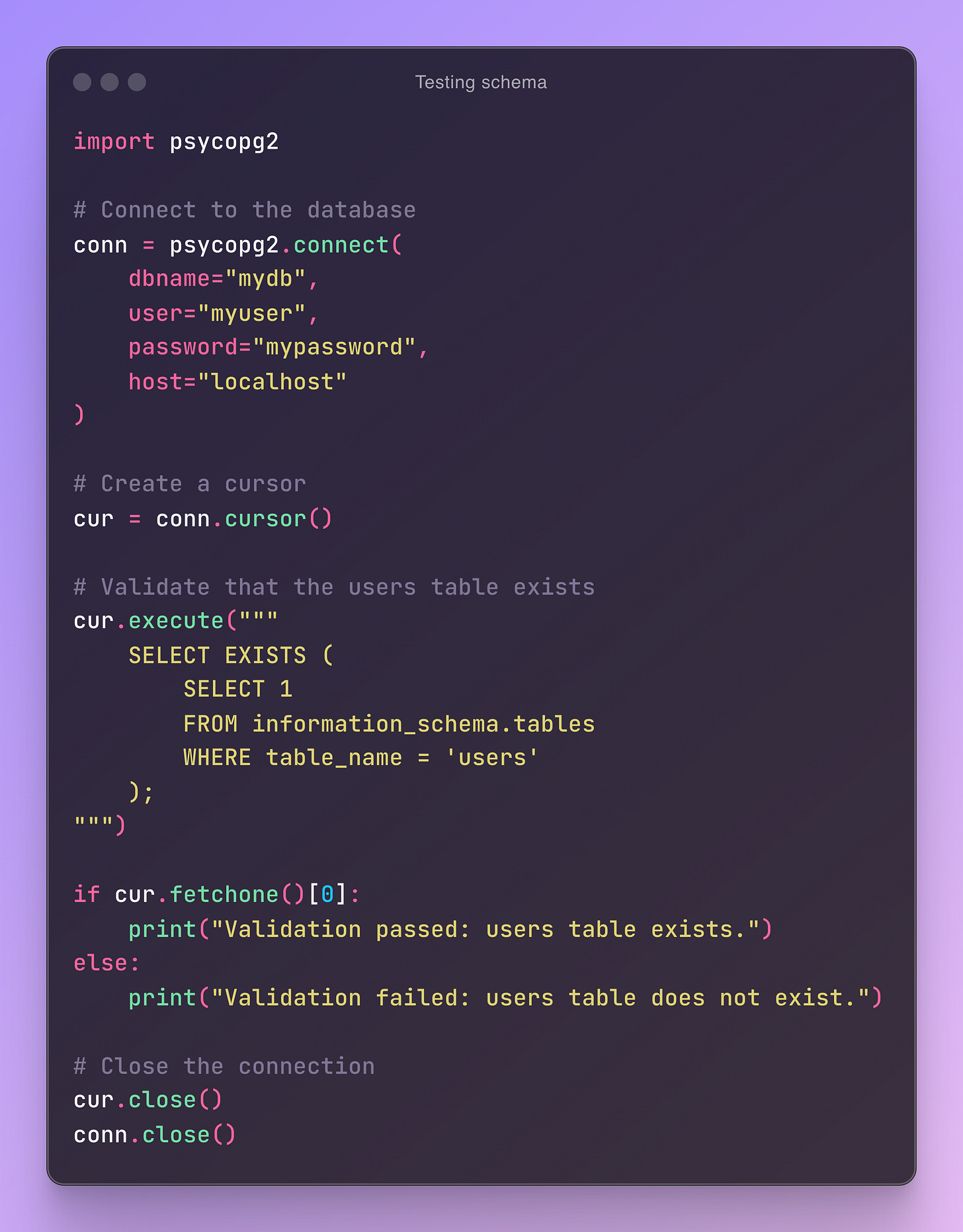Struggling with Keeping Database Environments in Sync? Here’s My Proven Fix
Are you stuck managing chaotic database environments? Discover how I implemented a proven, hassle-free approach to effortlessly sync dev and production environments, saving time and reducing errors.
Greetings, curious reader,
Managing schema migrations effectively is critical for keeping your databases stable and consistent. As your business grows, schema changes are unavoidable. They often seem simple at first but quickly become tricky.
Imagine you add a new column to support a feature, but you forget to update the production schema. Suddenly, your ETL pipeline grinds to a halt. Dashboards are broken. Your day spirals into troubleshooting chaos. Frustrating, isn’t it?
You and I both know this is a common scenario. But the good news is, there’s a way to avoid these headaches.
There are tools that make schema migrations simple and manageable. They help you apply changes safely, validate their impact, and keep your environments aligned.
This week, I will show you how to safely make changes to your database, share them with your team, and deploy them to your environments.
📉 The Root of the Problem: What’s Really Going Wrong
🤯 When Migrations Go Wrong: A Developer's Nightmare
Schema migrations are about making changes to your database’s structure. These could involve adding tables, modifying columns, or creating indexes.
You must apply these changes consistently across environments. Otherwise, you’ll face serious issues. It sounds simple. But minor missteps can cause major headaches.
Here’s an example: Dave, one of the data engineers in the team, adds a table in the dev environment to support a new feature.
Dave tests it locally. Everything works great.
But when the feature is deployed, the table isn’t in production. The ETL job that depends on it crashes. Your alerts go off. Your team scrambles to find the root cause.
All of this could’ve been avoided with a robust schema migration process.
⏳ Why Ignoring This Problem Costs You Time and Trust
Inconsistent schemas don’t just cause technical problems. They waste time. They undermine trust.
Failed queries or broken pipelines mean hours spent fixing avoidable issues. Worse, stakeholders lose confidence in your data workflows.
When you manage schema changes properly, your deployments run smoothly. Your data remains reliable.
It’s like knowing your safety net is secure before walking a tightrope. You can focus on what really matters.
Let me show you how you can fix your schema migration chaos.
🧩 Step #1: Mastering Schema Change for Safe and Controlled Migrations
❌ The Problem
Applying schema changes manually across environments is error-prone. Small mistakes, like forgetting to create a column in production, can lead to failed pipelines. They break applications.
Imagine you’ve deployed a feature that relies on a new table. Everything works perfectly in development.
But the production pipeline fails because the table doesn’t exist. You now face hours of troubleshooting. You explain the issue to frustrated stakeholders.
✅ The Solution
There are many ways to address schema migrations. Today, we will focus on Sqitch.
It is a powerful tool for managing schema migrations as code. Unlike tools that generate SQL automatically, Sqitch gives you full control over your migration scripts. It tracks dependencies between changes.
This ensures that migrations are applied in the correct order.
Here’s how to create a migration using Sqitch:
Install Sqitch and set it up for your project:
Add a migration:
Write the SQL for your migration in the deploy script:
Define a revert script to roll back the migration:
Deploy the migration:
Verify the migration with Sqitch:
This workflow ensures that schema changes are applied safely. They can be rolled back if needed. It also keeps your migration history organised and reproducible.
🕵️♂️ Step #2: Catch Issues Early with Schema Validation
❌ The Problem
Schema changes can introduce issues. These include missing columns or incorrect data types. They aren’t immediately obvious.
You deploy a schema change. Later, you discover that a required column is missing. Now you’re dealing with angry stakeholders.
✅ The Solution
Validation ensures your schema changes work as intended. While Sqitch doesn’t have built-in testing capabilities, you can integrate it with existing frameworks.
For example, you can use a Python script to run validation queries after deploying a migration.
Example Python validation script:
Run this script after deploying a migration. This catches issues early. It ensures that your schema is in the expected state.
🔁 Step #3: Let GitHub Actions Take Over Your Deployments
❌ The Problem
Manually deploying schema migrations leads to inconsistencies. You risk missed steps and delays. Without automation, ensuring all environments stay in sync is difficult.
Your team has a tight release schedule. Deploying schema changes requires manual effort. This increases the risk of errors. It delays the overall process.
Worse, your staging and production environments may drift apart. This creates unpredictable issues.
✅ The Solution
GitHub Actions automates your schema migrations. This ensures consistency across environments. It reduces manual effort. Here’s how to set it up:
Create a GitHub Actions workflow file:
Add your database credentials to GitHub Secrets (
POSTGRES_USER,POSTGRES_PASSWORD, andPOSTGRES_DB).Commit and push the workflow file. GitHub Actions automatically runs the workflow on every push to the
mainbranch. It deploys Sqitch migrations to your database.
This setup ensures consistent, automated deployments. It eliminates manual errors. It’s a reliable way to integrate schema migrations into your CI/CD pipeline.
Pro Tip: Run migration and tests against a testing database when opening Pull Requests.
👥 Git Done Right: Sharing Migrations with Your Team
Sharing your database migration changes with Git ensures your team stays in sync. It makes your work traceable. Here’s a robust guide:
Start by creating a branch for your migration task.
Add migration scripts to the staging area:
Write a clear commit message explaining the migration:
Share the branch with your team:
Open a PR to merge the branch into staging. Include context on the migration’s purpose and impact. Tag team members for review.
Merge the PR into
mainafter staging validation.
By following these steps, your migrations remain collaborative, auditable, and aligned with team workflows.
Enjoyed this newsletter? Please show some love on LinkedIn or Bluesky or forward it to friends. It really helps!
💭 Final Thoughts
Keeping your environments in sync is a problem software engineering teams solved long ago. Yet data teams lag behind.
Why? Despite working with data daily, we often overlook schema migrations.
At my first job, we were just two developers. Yet, we used Ruckusing to manage our database changes. It ensured consistency. It avoided chaos from mismatched schemas.
Fast forward to today. Data teams with entire engineering departments lack reliable processes for migrations. Tools exist but aren’t widely adopted.
Data engineers over-rely on out-of-the-box features from modern stacks. Meanwhile, other teams use simple, effective techniques. They embrace branching, CI/CD pipelines, and lightweight tools.
Why don’t data teams follow suit? Are we too proud to learn from adjacent teams? Or too distracted by "business value"?
This cultural oversight hurts us. Adopting proven practices like Sqitch, Git workflows, and CI/CD pipelines isn’t optional. It’s essential.
Let’s do better. Think like engineers.
🏁 Summary
Managing schema migrations effectively is critical for stable, consistent databases. Without structure, migrations lead to errors and wasted time. Missing a production update can cause ETL failures, leaving your team scrambling.
The solution is simple: automate and align migrations using Sqitch. Write SQL scripts for changes. Leverage Sqitch for version control and deployment. Validate schemas. Use GitHub Actions for automation. Together, these steps reduce effort and improve reliability.
Key Takeaways:
Write and apply migrations safely.
Validate schema changes early.
Automate deployments with GitHub Actions.
Take these steps. Spend less time troubleshooting. Build impactful data solutions.
Until next time,
Yordan
🚀 What’s Next?
✨ Sponsor This Newsletter
Help me grow and reach more curious minds. Your support fuels fresh insights every week. Together, we make it happen.
💬 Leave a Testimonial
Love what you’re reading? Share your thoughts to help new readers discover Data Gibberish. Your words mean a lot.