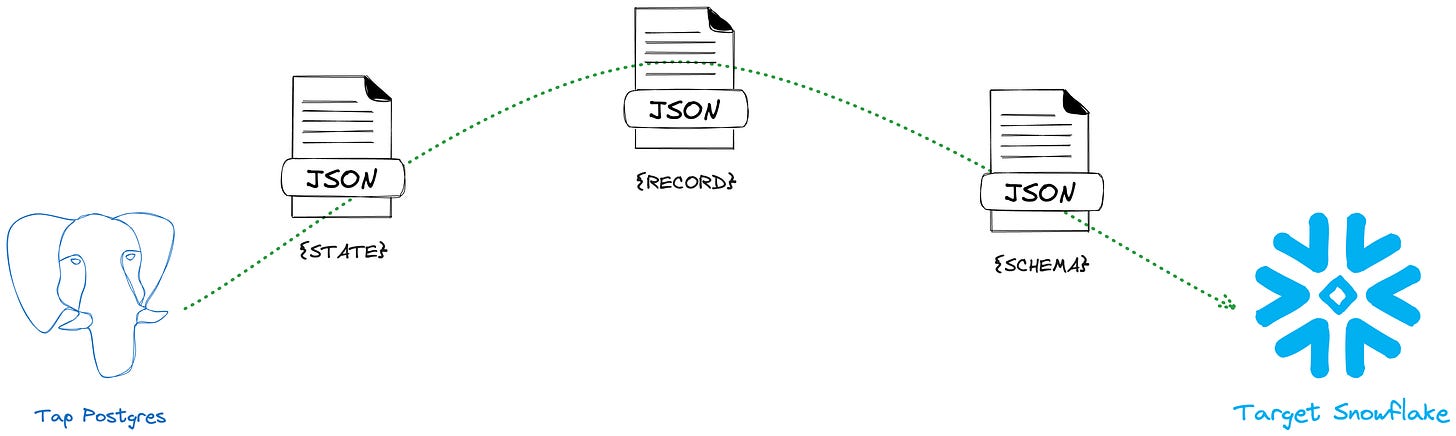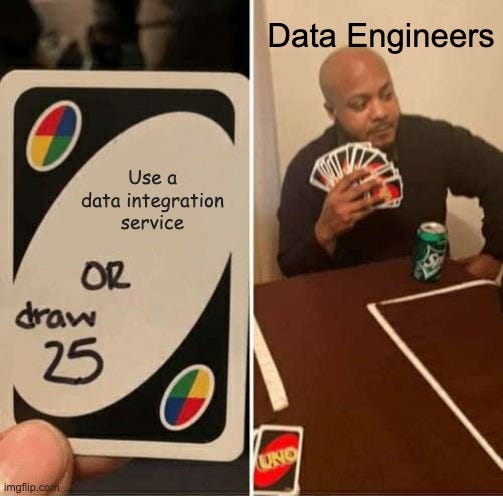Taps & Targets: Simplify ETL Through Singer's Data Pipeline Blueprint
Unpacking Singer’s components and messages
Building data pipelines is hard work. You can fetch data from countless sources and send it to many destinations. Coding all these combinations yourself gets pricey and takes up time. It seems like you have to shell out big bucks to companies to do it for you.
But what if I told you there's a way to have your cake and eat it, too? A way to connect all your data sources and destinations? So you can focus on projects that matter and keep your cash!
In this issue of Data Gibberish, I will introduce Singer. You will learn what it is, how it works, and how to use it to build robust data pipelines without breaking the bank. Happy reading!
Reading time: 5 minutes
🎤 Singer 101
So, what exactly is Singer? In a nutshell, it's an open-source standard for building data integration pipelines. This standard defines how to write scripts that move data between databases, APIs, files, you name it!
Singer simplifies creating data integration pipelines by providing a standard data extraction and loading script format. Following this standard guarantees, you can connect any data source to any target. No complications
Stitch used the standard for its service, but a few years ago, it decided it was too good to remain hidden. They open-sourced it and allowed everybody to contribute. Nowadays, Singer is de facto the standard for building data pipelines.
Singer doesn't depend on particular languages, platforms, or SDKs. It specifies how the two parts of your pipeline must talk to each other. Let's examine these components.
🧩 Components
Now, let's examine Singer's two main independent components: taps and Targets. Of course, you can add more components to your pipelines, but this is the least.
Taps 🚰
Think of Singer Taps as the data extraction miner. They're scripts that pull data from sources and output them in a standardised JSON format. Taps generate messages to describe the data they extract.
Targets 🎯
On the other hand, Singer targets data-loading experts. These are scripts that consume data from taps and load it into destinations. Targets listen for incoming messages from taps and process them.
Connection 📞
There are many ways to connect these two pieces. The easiest one is to do it. In real life, it is as if the tap was sending postcards to the target. In the computer world, you need to use a pipe (you are building pipelines, right?): python tap.py | python target.py. . Pretty cool!
But this is not enough. You need to ensure that taps and targets understand each other. Let’s discuss messages now.
✉️ Messages
Singer uses specific message types to keep things compatible and data flowing. It is the official language all taps and targets in the Singer land need to speak. Let me tell you about the 3 mandatory messages you need to keep things in order.
Schema 📐
Each table or data stream has a well-defined schema describing its fields and data types. Schemas can also specify whether a field is nullable or required. Having a schema is like having a data contract. It ensures that taps and targets have a shared understanding of the data structure. Here's an example of a SCHEMA message:
Record 📄
Each record message contains a single row or document of data conforming to the defined schema. You write each record on a separate postcard! Here's an example of a RECORD message:
State 💾
State messages keep track of the last successful data sync point. This allows taps to resume data extraction from where they left off, ensuring data integrity and avoiding duplicates. It's like a bookmark for your data pipeline! Here's your example of a STATE message:
And this is it. Here is what the entire picture looks like:
💡 Tips and Tricks
⚙️ To create a complete ETL pipeline, you can add data transformations between the tap and the target.
🔁 You can also use Singer for reverse ETL. Your data warehouse is the source, and your SaaS applications (e.g., Salesforce) are the target.
🕸️ You can connect multiple targets to the same tap to build a graph of taps and targets.
❓ FAQ
⏱️ Throughput and Efficiency: Singer'Singer'smance depends on underlying data sources and destinations. It also depends on the implementation of individual taps and targets.
🛠️ Reliability of Taps and Targets: The quality and reliability of taps and targets vary. They are often developed and maintained by the open-source community.
💪 Community Support and Development: Singer has an active community of developers who contribute to the Ecosystem by creating and maintaining taps and targets.
🔍 Finding prebuilt taps and targets: The best way to find singer scripts nowadays is the Meltano Hub.
👷 Contributing to the Ecosystem is straightforward. You can write your scripts from scratch or use the low-level Python library. My favourite way to do this is via the excellent Singer SDK.
🏆 Tools to run Singer: There are many ways to run Singer scripts. Examples are Meltano, Kestra, Mage, and many more.
🏁 Summary
Singer is a powerful and flexible standard for building data integration pipelines. It provides a standard data extraction and loading script format, making it easier for developers to create and maintain data pipelines.
Singer has a growing ecosystem of taps and targets and an active community of contributors. This standard is an excellent choice for organisations looking to simplify their data integration processes.
So, what are you waiting for? Dive into the world of Singer and start building those data pipelines like a pro! Trust me, your future self will thank you.
📚 Picks of the Week
Is your team a money sucker or a true centre of excellence? Do you know how to do better? Reat this to-the-point post by
. (link)What makes your data strategy wrong? Read this excellent article full of examples by
. (link)Managers always get higher wages, right? Wrong! Get this and other insights from the data world in the latest State of Analytics Engineering by dbt Labs. (link)
😍 How Am I Doing?
I love hearing from readers, and I’m looking for feedback. How am I doing with Data Gibberish? Is there anything you’d like to see more or less? Which aspects of the newsletter do you enjoy the most?
Use the links below, or even better, hit reply and say hello. I’d love to hear from you!